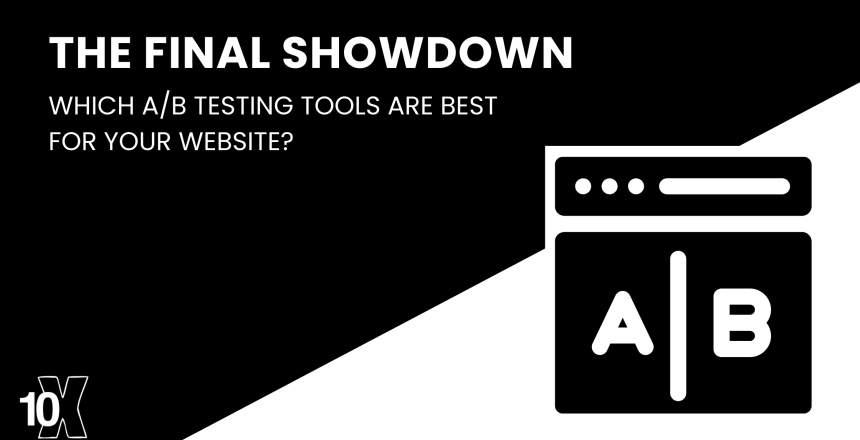Overview: Importance of A/B testing and the role of A/B testing tools
A/B testing, also known as split testing, is a method used to compare two versions of a digital product, such as a website or app, to determine which one performs better. It involves showing one version of the product to a group of users (the “A” group) and a slightly different version of the product to another group of users (the “B” group), and then comparing the results to see which version performs better.
A/B testing is an important part of the product development process because it allows businesses to make data-driven decisions about their products. By comparing the performance of different versions of a product, businesses can identify which features or design elements are most effective at achieving their goals, such as increasing conversions or improving user engagement.
To conduct A/B tests, businesses often use specialized A/B testing tools. These tools provide features that make it easy to set up and manage A/B tests, such as the ability to create multiple versions of a product, distribute the versions to different groups of users, and track the results of the tests. In this article, we will compare the top A/B testing tools to help you determine which one is the best fit for your business.
If you’re trying to choose the best project management tool for your team, don’t miss out on the opportunity to read our detailed comparison article. Click here to learn about the top contenders and see which one is the best fit for your needs. From features to pricing to user experience, we cover it all. Start exploring the options today and find the perfect tool for your team’s needs.
Google Optimize: A description of the features, pricing, and pros and cons of Google Optimize
Google Optimize is a free A/B testing and personalization tool offered by Google. It allows businesses to create multiple versions of their website or app and test them to see which performs better. With Google Optimize, businesses can create experiments, set up the goals they want to measure, and distribute the different versions of their product to different groups of users. The tool then tracks the results of the experiments and provides insights on which version performed better.
Google Optimize offers a range of features to help businesses conduct effective A/B tests and personalize their products. These features include the ability to create and manage experiments, set up goals and targets, and integrate with Google Analytics to track the results of experiments. The tool also includes a visual editor that allows businesses to make changes to their website or app without the need for technical expertise.
Google Optimize is a free tool, with the option to upgrade to the paid Google Optimize 360 plan for access to additional features and support. The pros of using Google Optimize include its integration with Google Analytics, its easy-to-use visual editor, and its affordability. The cons of using Google Optimize include its limited customization options and its lack of advanced features compared to other A/B testing tools.
Optimizely: A description of the features, pricing, and pros and cons of Optimizely
Optimizely is a popular A/B testing and personalization platform that allows businesses to create and test multiple versions of their website or app. With Optimizely, businesses can create experiments, set up goals and targets, and distribute the different versions of their product to different groups of users. The tool then tracks the results of the experiments and provides insights on which version performed better.
Optimizely offers a range of features to help businesses conduct effective A/B tests and personalize their products. These features include the ability to create and manage experiments, set up goals and targets, and integrate with other analytics tools to track the results of experiments. The tool also includes a visual editor that allows businesses to make changes to their website or app without the need for technical expertise.
Optimizely offers a free trial, with pricing plans starting at $35 per month for the Standard plan and $999 per month for the Enterprise plan. The pros of using Optimizely include its advanced features and customization options, as well as its integration with other analytics tools. The cons of using Optimizely include its relatively high price and the need for technical expertise to use some of its more advanced features.
If you’re trying to choose the best project management tool for your team, don’t miss out on the opportunity to read our detailed comparison article. Click here to learn about the top contenders and see which one is the best fit for your needs. From features to pricing to user experience, we cover it all. Start exploring the options today and find the perfect tool for your team’s needs.
VWO: A description of the features, pricing, and pros and cons of VWO
VWO, short for Visual Website Optimizer, is an A/B testing and conversion optimization platform. It allows businesses to create and test multiple versions of their website or app to see which performs better. With VWO, businesses can create experiments, set up goals and targets, and distribute the different versions of their product to different groups of users. The tool then tracks the results of the experiments and provides insights on which version performed better.
VWO offers a range of features to help businesses conduct effective A/B tests and optimize their products for conversions. These features include the ability to create and manage experiments, set up goals and targets, and integrate with other analytics tools to track the results of experiments. The tool also includes a visual editor that allows businesses to make changes to their website or app without the need for technical expertise.
VWO offers a free trial, with pricing plans starting at $49 per month for the Standard plan and $499 per month for the Enterprise plan. The pros of using VWO include its advanced features and customization options, as well as its integration with other analytics tools. The cons of using VWO include its relatively high price and the need for technical expertise to use some of its more advanced features.
Comparison: A side-by-side comparison of the features, pricing, and pros and cons of Google Optimize, Optimizely, and VWO
Below is a side-by-side comparison of the features, pricing, and pros and cons of Google Optimize, Optimizely, and VWO:
| Google Optimize | Optimizely | VWO | |
| Features | – Create and manage experiments – Set up goals and targets – Visual editor – Integration with Google Analytics | – Create and manage experiments – Set up goals and targets – Visual editor – Integration with other analytics tools – Advanced features and customization options | – Create and manage experiments – Set up goals and targets – Visual editor – Integration with other analytics tools – Advanced features and customization options |
| Pricing | Free (with paid upgrade option) | Free trial, with pricing starting at $35 per month for Standard plan and $999 per month for Enterprise plan | Free trial, with pricing starting at $49 per month for Standard plan and $499 per month for Enterprise plan |
| Pros | – Affordability – Integration with Google Analytics – Easy-to-use visual editor | – Advanced features and customization options – Integration with other analytics tools | – Advanced features and customization options – Integration with other analytics tools |
| Cons | – Limited customization options – Lack of advanced features compared to other tools | – Relatively high price – Need for technical expertise to use some advanced features | – Relatively high price – Need for technical expertise to use some advanced features |
In terms of features, both Optimizely and VWO offer advanced features and customization options, as well as integration with other analytics tools. Google Optimize, on the other hand, has more limited customization options and lacks some advanced features compared to the other two tools.
In terms of pricing, Google Optimize is the most affordable option, with a free plan that can be upgraded to a paid plan for access to additional features. Optimizely and VWO both offer free trials, with pricing starting at $35 and $49 per month, respectively.
Overall, the best A/B testing tool for your business will depend on your specific needs and budget. If you are looking for a free tool with good integration with Google Analytics, Google Optimize may be a good option. If you are willing to pay for advanced features and customization options, Optimizely and VWO are both good choices.
Conclusion: A summary of the key differences between the top A/B testing tools and recommendations for choosing the right tool for your website.
In conclusion, A/B testing tools are an important part of the product development process because they allow businesses to make data-driven decisions about their products. The top A/B testing tools, Google Optimize, Optimizely, and VWO, each offer a range of features to help businesses create and test multiple versions of their website or app, set up goals and targets, and track the results of experiments.
The key differences between these tools are their pricing, the advanced features and customization options they offer, and their integration with other analytics tools. Google Optimize is the most affordable option, with a free plan that can be upgraded to a paid plan for access to additional features. Optimizely and VWO both offer free trials, with pricing starting at $35 and $49 per month, respectively. In terms of advanced features and customization options, both Optimizely and VWO offer more than Google Optimize. In terms of integration with other analytics tools, all three tools offer integration, but Google Optimize is specifically designed to integrate with Google Analytics.
To choose the right A/B testing tool for your website, consider your specific needs and budget. If you are looking for a free tool with good integration with Google Analytics, Google Optimize may be the best choice. If you are willing to pay for advanced features and customization options, Optimizely and VWO are both good options to consider.
If you’re trying to choose the best project management tool for your team, don’t miss out on the opportunity to read our detailed comparison article. Click here to learn about the top contenders and see which one is the best fit for your needs. From features to pricing to user experience, we cover it all. Start exploring the options today and find the perfect tool for your team’s needs.